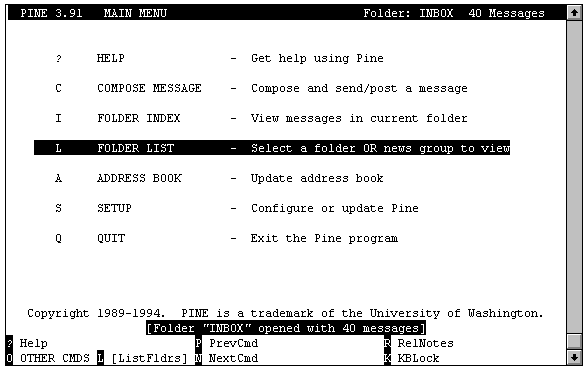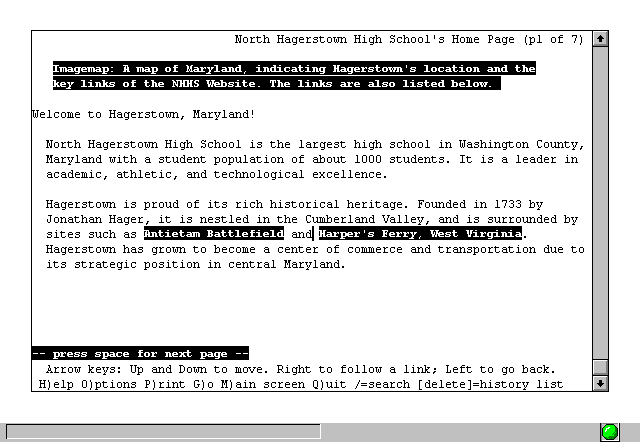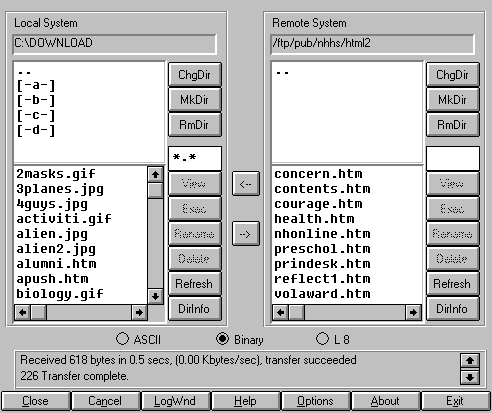Setting Up A School Website: Internet Service Providers (ISPs)
 Internet
Service Providers: What's Included In the Account?
Internet
Service Providers: What's Included In the Account?
Both terminal and graphical accounts usually include access to the following
Internet-related elements:
-
E-mail
-
The World Wide Web
-
Gopher
-
File Transfer Protocol (FTP)
-
Internet Relay Chat (IRC)

The Terminal (Dial-Up) Account
This type of access is usually included within the more expensive direct
account. With the terminal method, one uses a communications program such
as Procomm Plus or Z-Term to connect to the host computer of the ISP. The
user's computer tells the host computer what to do, but no information
is directed back to the user's computer. This makes the user's computer
a "dummy terminal" in that it is only able to do what the host can do.
But that can be quite a lot. The down side is that most Internet providers
r un on a UNIX operating system, which requires the user to learn those
sometimes difficult commands. And teachers have little time to learn UNIX.
Still, the terminal connection is fast and can be used when one does not
wish to launch time consuming Windows applications.
When using the terminal account, e-mail is often sent by a user-friendly
program that rests on the provider's computer called PINE. All the commands
for PINE are conveniently listed at the bottom of the screen.
Pine's opening menu.
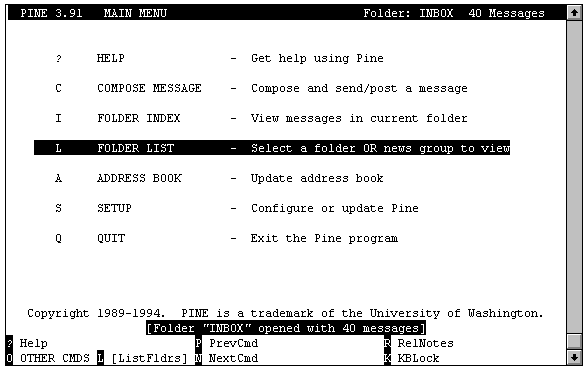
To access the World Wide Web, one uses a text based browser called LYNX.
By typing LYNX at the unix prompt (%), one can surf the web, but without
graphics. This has its pluses and minues. the best thing about lynx is
that it is fast. One does not always n eed pictures to gain the needed
information.
What LYNX looks like in action.
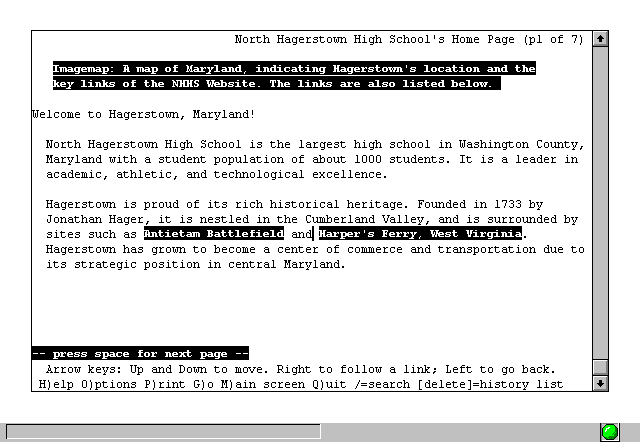
Terminal accounts also contain an on-line text editor called PICO, which
behaves very much like PINE. This editor allows one to edit or update web
documents directly and while on-line, which is best for minor additions
or corrections to a document.

The Direct Account
Also called a SLIP or PPP account, this method allows for the use of such
graphical web browsers such as Netscape, which is used by about 80% of
everyone on the Web today. It also allows for the use of a great e-mail
program called Eudora, which downloads your mail to your computer, where
it can be read off-line. This type of account usually takes place within
a Windows or Mac environment, which permits easy point-and-click use when
browsing the WWW. This method may also be the best for teaching in that
m any media can be employed to convey information from and to the student.
The graphical account also allows for the use of graphical "clients"
(programs) such as WS-FTP, a program that lets the user send and receive
files with point-and-click ease. This removes the need for odd UNIX commands
to post and receive web documents pr oduced by students and teachers.
A look at the WS-FTP program. Note the local side on the left and the
remote side on the right.
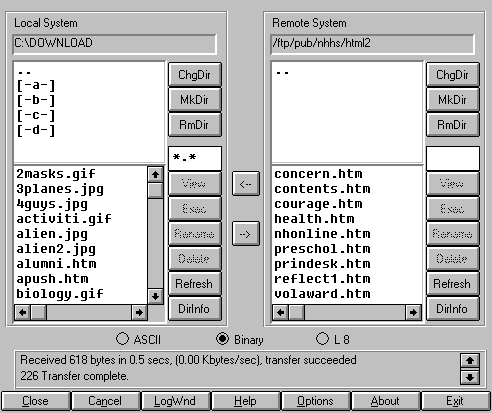

The Commerical On-Line Service
These services are provided by large companies such as
Each one of these companies allow its users space on their computers to
post web documents. The down side is that one must develop these documents
on-line, which runs up the bill. These providers charge according to how
much time is spent on-line.
Classroom Connect, a great on-line resource for educators, allows
schools to place web documents on their server. Visit
their information page to find out how to get in on the action.
 To
Getting Started On the Home Page
To
Getting Started On the Home Page
George Cassutto's Cyberlearning
World
[Lesson Plan of the
Day]
[Cassutto
Memorial] [About
the Author] [Search]
[Civics
Lesson Plans]