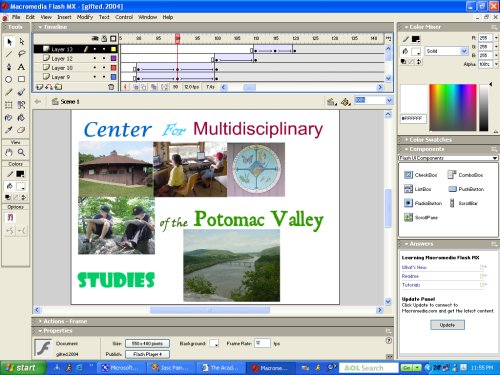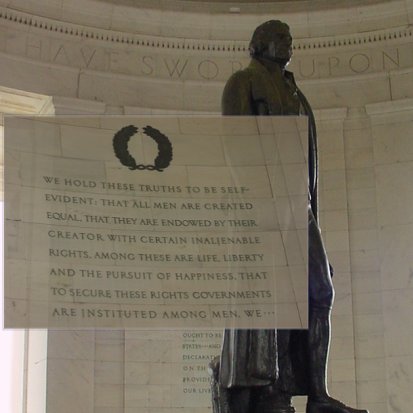Video allows locations
and scenery that is remote to be brought close up. Using video to
display far away places allows for the creation of a virtual field trip
that is more effective than simply posting still images or text
descriptions. The possibilities for educational application of video on
the web are limited only by the imagination of the teacher or web
author.
Technical
Considerations When Using Video
Teachers can use video that they
create themselves using a video camera. They can also capture video from
a television show or VHS video tape if they have a video capture card
and the appropriate software. Using video editing software, a video
montage of still images can be developed to communicate a series of
ideas. Video editing software allows for a number of visual effects that
can make such a montage more interesting. Fading to black or white,
scrolling text, and scene transitions can turn a video montage of still
images into a powerful presentation tool equal or superior to PowerPoint
depending on the goal of the web-based teacher. In fact, video clips can
be inserted into PowerPoint presentations, thereby combining both
media in a way that provides an effective may to communicate. Video and
PowerPoint can be posted on a web server so that these media can be run
within the web browser. Such a technique allows educators and mentors to
convey information to on-line students efficiently. The only caveat is
that such methods require high-speed Internet access due to the large
file size video and PowerPoint can create.
To see an example of the way video
can be developed out of still images, visit the website on the Monuments
of Washington, DC. The video was created by importing still images
taken by a digital camera into video editing software. Each image is
displayed for about ten seconds, and scrolling text was added to provide
the viewer with information on what is being viewed. I added the Navy
Hymn in the background as a way to supplement the visual data
because the music is often played to memorialize those lost at sea or in
battle.
Video data comes in a number of major formats, them most common and
widely used is the .mpg format. The most basic format is the Audio
Visual Interface (AVI). Files that allow faster download such as the .wvm
(Windows Video format) lose some definition in the image, so there is a
tradeoff when using the faster format. The Mac supports the .mov format,
and these can be played on the PC as well.
|