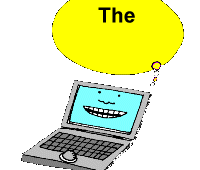The Graduate Manifesto of George Cassutto
Teaching the Net Generation
As we set out to develop our first world history modules, we came to
understand that the students we were currently teaching in the traditional classroom were
actually one of the first generations of learners growing up in the digital age.
These students would be getting more of their information from on-line sources
rather than from analog sources such as books, magazines, and newspapers (Tapscott,
pg 139). This familiarity and comfort level with computer- and internet-based
learning processes was having a transforming effect on secondary education. My
own experience at North Hagerstown High was a testimony to the fact that
education was slowly but surely acquiring the technologies that were already
part of the students' on-line medium of communication.
|
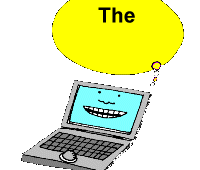
Our own
experience in the Virtual High School workshop laboratory seemed to indicate
that the level of efficacy of a given on-line lesson actually relied on a human
component of the mentor....
|
Teachers were coming to the ultimate realization
that learning was fun when it involved
interactive activities, and if such interaction was incorporated into electronic
methods of communication, students were even more receptive to it. Oddly, there
does not seem to be a body of evidence that states that such
interactive-electronic learning is more effective than traditional
classroom structures that did not involve computers (emphasis mine). Our own
experience in the Virtual High School workshop laboratory seemed to indicate
that the level of efficacy of a given on-line lesson actually relied on a human
component of the mentor
(Maeroff, pg. 104). |
It is the
mentor that would provide intellectual feedback on the curricular content of the
course and assist in the self-regulation process for the secondary student, who
may not have the sense of responsibility that an adult might bring to the same
on-line learning experience. More on the role of the mentor below.
As we became more adept at meeting the needs of our hypothetical,
techno-savvy on-line learners, we developed a set of activities that could be
incorporated into the background building and "challenge" activities
we were creating for the Virtual High School. Many of these activities and
"structures," as cooperative learning guru Spencer Kagan calls them,
already existed in the context of the brick-and-mortar classroom. Discussion
activities, group projects, and collaborative activities such as
"think-pair-share" could be adapted to the on-line world, even when
on-line learners were working in isolation from each other. Students could be
asked to produce traditional essays, poetry, and artwork and convert them to
electronic form. Using chat utilities and e-mail helped forge a sense of
community among those discussing a single topic. Web forms, self-checking JavaScript,
and PowerPoint templates became new tools at our disposal. Having students
supplement their traditional textbooks and other print resources with web
resources, which could include audio and video, were new ways of thinking for
the on-line course developers. We had to think like our students about what
would keep our attention while staying true to the course curriculum and the SOL
guidelines.
| The Internet generation has grown up learning how to use the technological
tools related to the computer, but it is up to the mentor and classroom teacher
to help them develop skills related to using the information to which they have
access through the Internet. Teacher-mentors must provide guidance when students
are conducting research because the Internet is a vast body of unorganized and
sometimes distorting information. The mentor-teacher must be on guard to help
the students with the following processes: |
The Internet generation has grown up learning how to use the technological
tools related to the computer, but it is up to the mentor and classroom teacher
to help them develop skills related to using the information to which they have
access through the Internet.
|
- Developing useful search terms to generate specific results
- Evaluating the results in terms of accuracy of information and validity of
the website.
- Incorporating search results into formal work to be submitted for a grade.
- Knowing how to paraphrase from print and web resources
- Using quotations effectively and within copyright guidelines.
- Assembling a well-developed piece of scholarly writing according to
generally accepted writing standards. (Norton, pp. 170-171)
The give-and-take of the teacher-mentor and the student resembles the process
of mastery learning in that the mentor provides opportunities for the student to
revise their final product. The information processing that the student
experiences should follow a predictable pattern:
 esign esign |
When students design their information product, they are
arranging, classifying, and establishing patterns within the data they
have harvested. Then students must convert their raw data into symbols
that can be incorporated into their self-expression. |
 ncode ncode |
Students must choose a format for their final product and
begin to engage in the creative process (see below). The process of
encoding information involves retaining or discarding data that enhances
the final expression. Students must also choose a medium through which
their work will be communicated with the audience at large. |
 ssemble ssemble |
The data must be put together in a presentable and
coherent way that is consistent with the format and medium. |
 ublish ublish |
The process of publishing is underway when the student
shares the work with the mentor. The mentor may also choose to share
exemplary work with other students in the on-line classroom through
email, the Web or chat. |
 evise evise |
The mentor will assist the student in identifying areas
where the work can be improved and revised. Usually, a rubric is made
available that acts as a set of expectations for the on-line learner,
and he or she can use the rubric in the development of the product. The mentor
can also direct the student to the rubric to provide structured guidance
as the student masters the skill and information. (Norton,
175-178) |
Possible student work formats:
- Photo Essay
- Interview with Witness
- Sketch timeline
- Movie Review
- Formal essay
- Trivia Game or Quiz
- On-line Newspaper
- Sales Brochure
- Poetry With illustrations
- Maps of Historical Events
- Letter to lawmaker
- Review of web links
- Biographical sketch
- Fictional short story
- On-line Debate
- Power Point presentation
|
Possible media for student expression:
- Text
- Video
- Hypermedia
- Spreadsheet
- Website
- Database
- Image
- Photograph
- Hand drawn image
- Computer Generated Image (CGI)
- Interactive medium
- Combination
|
These methods are the primary tools for the on-line learner and mentor, but
they can be adapted to the traditional classroom as well. Technology has the
flexibility to be used in an on-line setting, but it can also be used to enhance
the brick-and-mortar classroom as well. The limit is based on the creativity of
the teacher, time constraints in teaching the technology skills.
 No
Flash In The Pan
No
Flash In The Pan