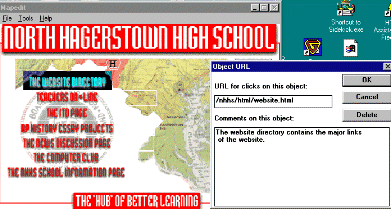 | At left, an imagemap |
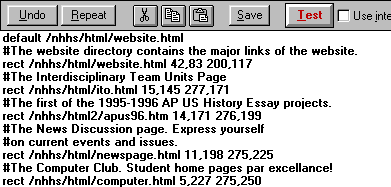 | The
imagemap's |
Let's deal with several of these issues individually.
Imagemaps
Imagemaps add interactivity and a professional look to any website, but they require some knowledge of how the Common Gateway Interface, or CGI-BIN, works. Using an editor such as Mapedit, hotspots on an image are mapped out, allowing the user to click on the image in order to bring up some other page on the website or on the internet. The hot spots are actually saved in a map file, which, like HTML, is simple
ASCII text, and it is comprised of
coordinates on a grid that is in reality the image being mapped. One uploads both the map file and the image to the web server. With the correct code, a user's click allows the map file to be interpreted by a program within the web server. One must check
with the Internet service provider as to which imagemap interpreter is present and
about its location (which directory is it in?) in order to configure the URL's code correctly. the resulting map file must be uploaded to an active CGI-BIN directory, which is made active by the server administrator of the ISP. So, as you can see, imagemaps are cool, but they require a little patience. Once you have one up and running, replicating the effort is easy.
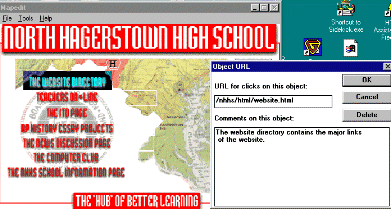 | At left, an imagemap |
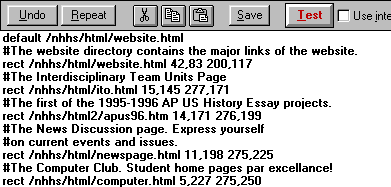 | The
imagemap's |
The syntax for the URL that points to the script that runs the imagemap might look something like the following:
<a href="/cgi-bin/imagemap/nhhs/cgi-bin/main.map"> <img align=center border=0 SRC="newnorth.gif" ISMAP alt="Imagemap: A photo of North High and map of Maryland with key links of the NHHS Website. The links are also listed below."></a>
Here we see a partial URL pointing first to the CGI directory of the ISP, where there is a subdirectory for the imagemap interpreter. Then the path to the map file is added (/nhhs/cgi-bin/main.map). Then the image source for the image is listed (newnorth.gif), and then the tag that tells the browser that it is looking at an imagemap, that of ISMAP. An alt tag is given for non-graphical browsers. Again, inquire with your server administrator to locate the cgi-bin's imagemap interpreter and to activate your own cgi-bin directory.
For browsers such a Netscape 2.0 or later and Internet Explorer 3.0 or later, one can be released from the requirement of going through the ISP server for an imagemap effect. Using something known as the "client-side" imagemap, one can even use Mapedit to develop a map file, but instead of the ISMAP tag, one uses the USEMAP tag along with code that might look like the following:
This is an example of a client-side image map[3]
<h2>This is an example of a client-side image map.</h2> <MAP NAME="menu"> <AREA SHAPE="RECT" COORDS="0,0,99,49" HREF="Item1.htm"> <AREA SHAPE="RECT" COORDS="100,0,200,49" HREF="Item2.htm"> <AREA SHAPE="RECT" COORDS="200,0,299,49" HREF="Item3.htm"> </MAP> <IMG SRC="menu.gif" USEMAP="#menu">
The resulting code will have the following effect:
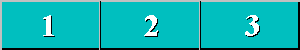
Guestbooks
One great resource for easy to configure scripts is Matt's Script Archive. All Matt asks is that you give him credit on your guestbook page. To see a guestbook in action, please visit and sign North High's guestbook!
Animated graphics have taken the web by storm. They are often mistaken for Java applets, but they do not require the programming skills called for by Java. Using any image editor such as Paint Shop Pro, one can develop a series of original GIF files, and by using a wonderful program called GIF Construction Set, one can save all the individual image files as one file known as a GIF89a. Voila! Animated graphics on your school's web pages!
There are many artists sharing their animated art so you won't have to create any. But part of the challenge of webmastering is the generation of creativity within oneself and one's students. Besides, posting original art on one's website is always better than transferring data from someone else's (IMHO). No, I did not develop the image you see here (sorry!)
Tables are the saving grace of web design because they are often used to align images and text without the viewer knowing it. Almost all professional websites consist of a conglomeration of images and text that has been arranged by the use of tables. The webmasters add the attribute border=0 within their table syntax and the outline of the table becomes invisible (this ca n be done with images as well in order to remove the hypergraphical blue border that surrounds clickable images). A simple table can be seen below since one has been set up as the navigational table for this web page.
To see the borderless table in action, one from my own personal page will be recreated here. First you will see the HTML code, and then the resulting image alignment as it appears on my own page:
<table width=132 border=0><tr><td><table width=133 border=0
cellpadding=0 cellspacing=0><tr><td valign=center><IMG
SRC="/nhhs/gif/geoben.gif"></tr><tr><td valign=center><IMG
SRC="/nhhs/gif/lilgeo.gif"><IMG
SRC="/nhhs/gif/lilben.gif"></td></tr></table></td><td><table
border=0><tr><td>Can you believe
these guys are dizygotic twins?</td></tr>
</table><td><tr></table><hr>
|
|
For comments on what makes for good HTML and examples of school website ideas, click on this link, and take a look.
|
[Lesson Plan of the Day] [Cassutto Memorial] [About the Author] [Search] [Civics Lesson Plans]
|