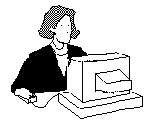What Content Can Go On A School Website?
- School Information.
- Newsletters.
- Teacher and Student Home Pages.
- Academic projects in all subjects.
- Extracurricular actvities and publications.
- Imagemaps
- A Guestbook
- Animated Graphics
- Interesting Layout
- Multi-media elements
- Linking projects with schools worldwide
Getting The Word Out: "If you build it, they will come."
Issues In School Website Management
Note: Internet World's April issue contains numerous resources on this topic. A list of the URLs found in that issue has been placed on this server for your reference.
![]()
What is the World Wide Web and how can it be used for learning?
The World Wide Web can be seen as part of the Internet that allows for quick, global access from computer to computer. Using hypertext, commands that are embedded in the text of an online document, the user will encounter a variety of media to:
- gain information through on-line research;
- provide information by posting home pages and by sending electronic mail, and
- communicate with other students and scholars all over the globe.
A school wanting to have its own website will need to have some kind of connection to the Internet. The essentials for this connection are a computer, a modem, and a phone line. Then the school will need to be linked to the Internet by some sort of Intern et Service provider. These can take a number of forms, and will be discussed below.
![]()
What type of connection is needed for a school to have its own web site?
A school can choose to become part of the Internet and obtain a dedicated leased line that allows for high speed data transmission intended for a large number of users. Usually, a school's local area network (LAN) would be linked to that data line and everyone one the network would then have high speed access to the Internet. A powerful computer is needed to act as the file server for the rest of the LAN, and it also acts as the storage space for your school's web documents. Since global access to the school's web server would be needed, the web server would need to be active 24 hours per day. Moreover, the type of dedicated line that provides the school's link to the Internet can be quite expensive. The positive and negative aspects of a setting up a web server for the school are listed here:
Advantages | Disadvantages |
| School has control over features and content | Takes time to set up |
| Security is up to manager | Requires high level of training |
| Can be used internally within the school | Requires careful configuration |
| Fast and efficient | Requires dedicated link and hardware |
Advantages | Disadvantages | |
| Full time access | No control over the server itself | |
| Costs less than dedicated line | Must compete with other users for access | |
| Requires little training and maintenance | Service provider must be reliable |
A teacher or school can obtain an internet account by purchasing one through a local Internet Service Provider or by having an account donated. Nevertheless, as the Internet becomes increasingly integrated into the educational community, more school districts are purchasing connectivity and allocating it to schools, thereby restricting its use and the content that can be placed on school web sites. It may be a good start to inquire at your district's central office as to what the administration's technology plans are and how your school fits into them.
 To Table of Contents
To Table of Contents
![]() To Internet Service Providers (ISPs): What's Included In The Account?
To Internet Service Providers (ISPs): What's Included In The Account?
To The On-Line Presentation:
|