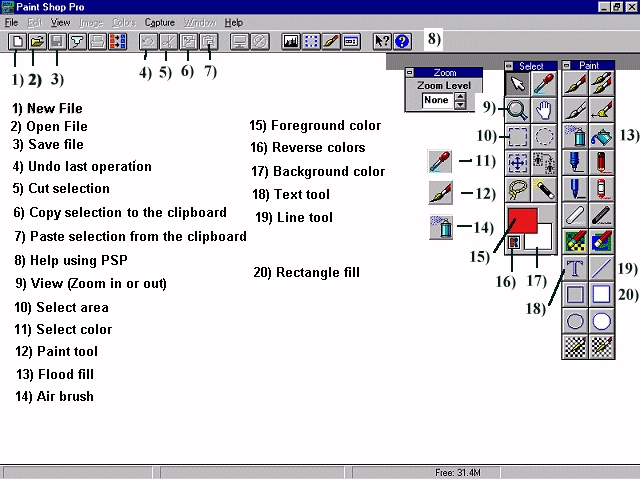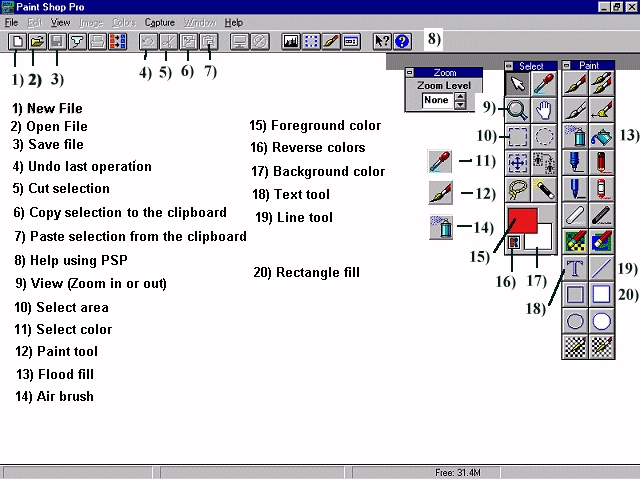Setting Up A School Website: Using
Paint Shop Pro For Your Website's Images
The best shareware
program for developing original graphics and manipulating already existing
ones is Paint Shop Pro. The
cost of the program is $69.00, but its versatility is well worth the
price. Paint Shop Pro can resize images, save images in almost any format,
and it can be used to add special effects to t ext art and scanned images
such as photographs. If you have a scanner, it will even work in concert
with your scanner software to acquire images because it is "TWAIN"
compliant.
Here is a screen shot of Paint Shop Pro available at http://www.jasc.com. A 7.0 (beta) version has just
been released, so look for price increases on this popular image
editor.
Paint Shop Pro is great at converting image types. Remember
that the web browser supports two image file types: GIF and JPG.
Microsoft's Paint program only develops BMP files. Paint Shop Pro can be
used to convert those "bitmaps" into files Netscape and IE can handle.
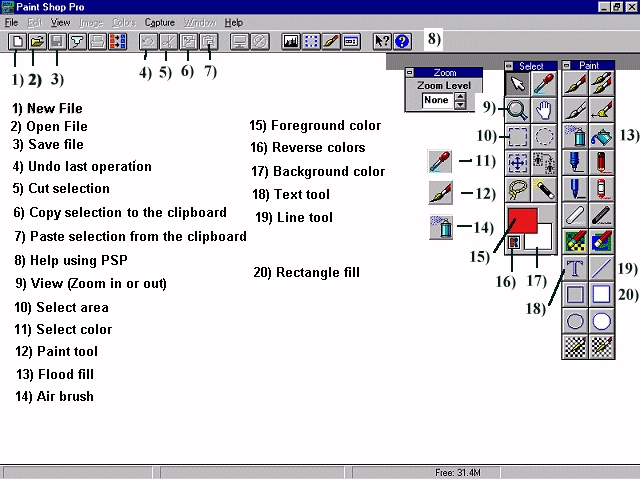
George Cassutto's Cyberlearning
World
[Lesson Plan of the
Day]
[Cassutto
Memorial] [About
the Author] [Search]
[Civics
Lesson Plans]