
Click on one of the links below to view that part of the page
Introduction
File Management in Composer
Editing Page Properties
Editing Text Properties
The Horizontal Rule
Creating a Link
Inserting an Image
Creating Tables

Click on one of the links below to view that part of the page
Introduction
File Management in Composer
Editing Page Properties
Editing Text Properties
The Horizontal Rule
Creating a Link
Inserting an Image
Creating Tables
The horizontal rule it a horizontal line that spans the
page (see the above line). You can insert a horizontal rule in Composer
by clicking the
H. Line button ![]() on the main toolbar. A horizontal line will be inserted where your curser
was. To edit the attributes of the line right click on it and select Horizontal
Line Properties, A window like the one below
(Fig 1.b) should appear.
on the main toolbar. A horizontal line will be inserted where your curser
was. To edit the attributes of the line right click on it and select Horizontal
Line Properties, A window like the one below
(Fig 1.b) should appear.
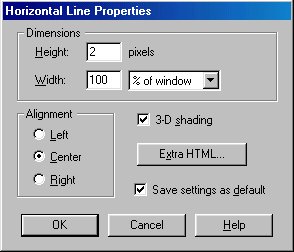
From this window you can edit the height
(thickness) of the line in pixels, and the width
(length)
of the line in either percent of window or pixels. 3-D
shading makes the line appear to be three dimensional, whereas if it is not checked the bar will appear as a solid
color. You can align the bar to the right, left, or center.
Contact us at georgecassutto@hotmail.com
|
|
|